
(Update):
We no longer sell the Cellmate for the reasons stated at the bottom of this blog post, but we wanted to ensure that our original review was still available for anyone who was curious about the product. The update is under the “Our Current Position” section of the post.
Original Review:
When we noticed the Cellmate chastity cage advertised on social media a month ago it obviously perked our interest. Although it was released by Qiui over a year ago we’d never heard of it or seen it anywhere before.
The device is app controlled, which means that the locking mechanism is controlled via a phone app. They've created a potential game changer and one that will hugely benefit anyone in a long distance chastity keyholder relationship. We know many online dommes offer a remote keyholder service and some of you might have a keyholder either in a different part of your country or in a different country altogether. If that's the case this kit could be perfect for you.
Before jumping up and down with glee Mistress K and I sat down and discussed the benefits and potential pit-falls of the technology on offer. Does it really work? Is the app stable and performs the task it claims to? Is the cage comfortable to wear and available in sizes that our customers would want? Could the technology be abused if it’s in the wrong hands? We’ll answer this and many more questions below.

The standard size Cellmate chastity cage does fit me, but before checking the comfort and fit we wanted to check that the app performs correctly and safely.
Before we sell any cage to our customers we test them personally ourselves. I will add that it’s not always possible for us to do this. For example, if a cage is too small for me and won't fit then we’re not generally able to test it. If a different size is available in the same model we’ll test that instead.
Right, let’s get into our review.
First Impressions
The Cellmate arrived from our suppliers and we were already quite impressed as soon as we opened the packaging box. The kit comes in a smart box similar to one you’d find an iPhone in, though it’s a bit bigger. Upon opening the box we found the cage, 2 rings and an instruction manual.
The cage is light in weight, but it feels well made and the locking pin was already locked. In order to unlock it you need to register for a free account using your phone number or an email address. A connection to the Internet via Wi-Fi on your phone is required to do this and to pair the cage to your phone you’ll need bluetooth turned on.
The 2 rings are made from strong zinc alloy and, although they’re made from metal, are still light in weight due to the slimline design.
With the cage and ring locked together the total weight of the regular sized kit is 125g with the smallest ring (47mm) and 130g with the larger ring (51mm).
So far so good.
Does the app work?
In order to unlock and start using the Cellmate you need to download the Qiui app on your Apple iOS or Android device from the App Store or Google Play store. This took a few seconds via Wi-Fi and installed without any issue on our iPhone 11 phone with the most recent iOS (version 13.3.1 at the time of writing this) installed.
Once the app is installed you need to open the app and register for a free account. You can register with a phone number or email address. We opted to use an email address. A confirmation code is sent to you via email, which once inputted into the app confirms your account. The email came through in seconds, so there’s no waiting around to get that sorted quickly. You’ll then have an ID number, which is used to identify your account if your keyholder searches for you to link your accounts.

At the time of testing the cage we’re using app version 1.1.57. It currently has 3 sections; Toys, Friends and Me. The cage, once paired with your phone, is listed under Toys. Your friends list will include your keyholder (if you have one) and all of your personal data is stored in the Me section.
If you don't already have someone who controls your key we've put together an amazing collection of professionals who offer chastity keyholding as a service. Some of them use the Qiui app, so get in touch with them if this is something that you're interested in.
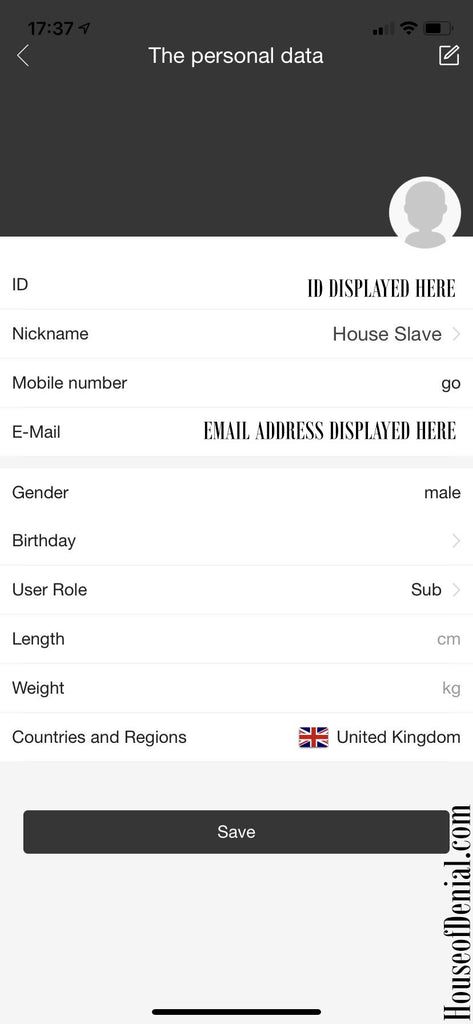
In the app personal data section you can identify your user role. The current options are Dom, Sub, Sado, Maso and Versile (which we can only presume is meant to say versatile). You can add a picture of yourself, set a nickname for your account and include other personal details such as your length (we suspect this is meant to say height but if you want to include your penis length there’s nothing stopping you) and weight.
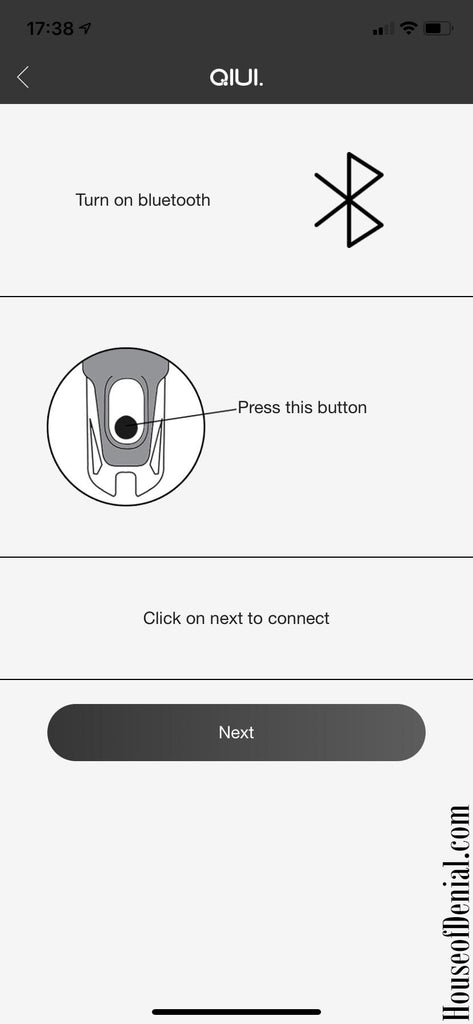
Pairing the device to a phone was relatively simple. Activate Bluetooth on your phone, press the button on the front of the cage and add the cage under the Toys section of the app. Your phone must be within 10m of the cage when it’s paired to be activated, which is the maximum distance for most Bluetooth devices.
Our answer to the original question is yes, it does work.
How easy is it to authorise my keyholder control of the lock?
We found this process very easy. Once you’ve both (wearer and keyholder) registered your accounts you can send a friend request from the wearer to the keyholder. You can also then request for them (the keyholder) to take control of the lock on the cage.
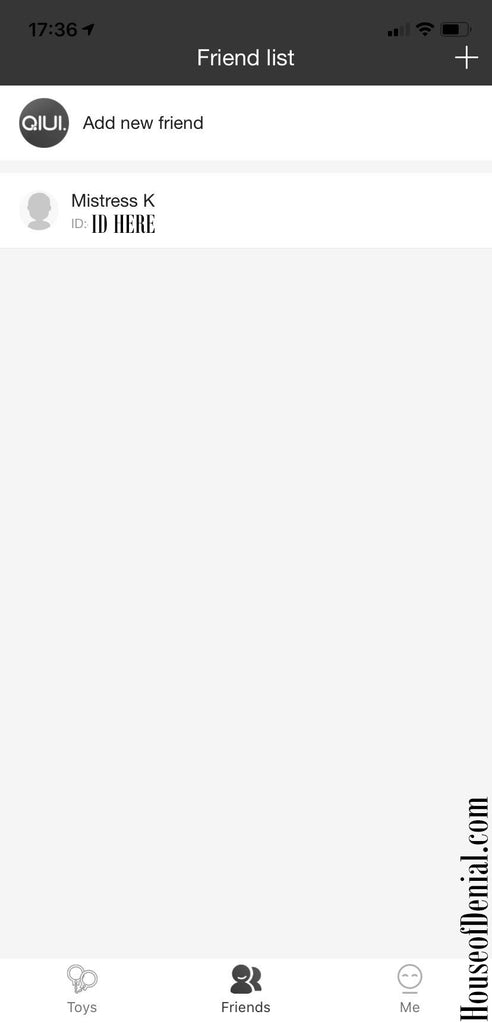
Here’s the process for setting up a keyholder relationship with another user:
- Each of you need to create an account with the free Qiui app, which can be downloaded on the App store or Google Play store.
- Click on the friends section of the app and search for your keyholder with their unique user ID, which can be found in the Me section of the app then clicking on your picture at the top. Once your keyholder accepts your contact request they’ll show up in your friends list.
- The next step is to click on the Toys section of the app, click on your cage from the list then the settings button, which has a cog above it. Click on Transfer the Authority and validate the transfer by clicking yes when prompted.
- Your keyholder is now authorised to control the lock on your cage. The cage must be paired with your phone via Bluetooth to accept any actions from the keyholders app.
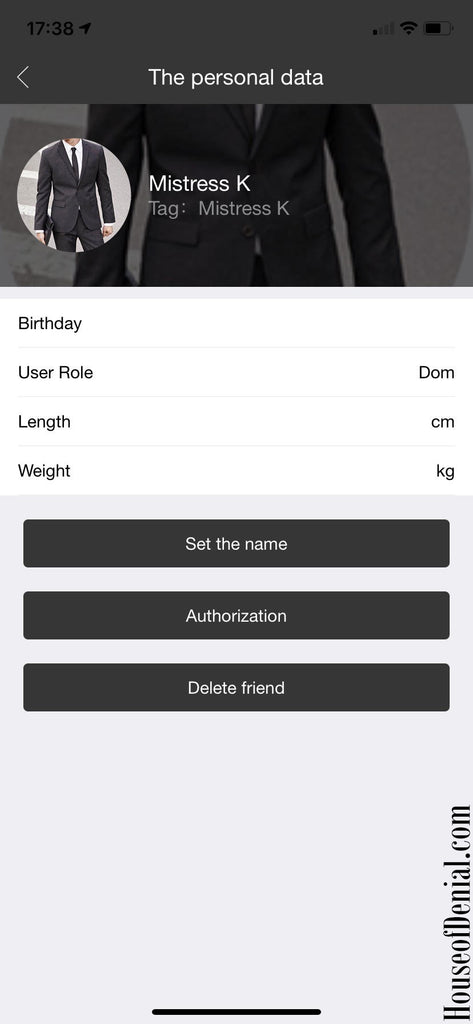
What happens if either myself or my keyholder loses our phones?
Currently unknown. As soon as we hear back from the manufacturer (we never did hear back despite sending a number of messages) with a definitive answer we’ll update this section.
Our presumption (not currently tested) is that if you install the app on your new phone and log into your account you’ll be able to pair the cage with the new phone.
How long does the battery last and what happens if the battery dies in the cage?
According to the manufacturer the battery will last around 8-10 months, though I’m sure the amount of time you use the cage to lock and unlock it will affect this. You can keep an eye on the battery level on the app.
One of the big concerns that we would have with a lock controlled by a battery is what would happen if the batteries die or run out of charge? Well, the manufacturer thankfully thought about this also.
When the battery level gets down to 15% the lock will automatically release so that you can replace the battery.
Can the battery be replaced?
Yes, the battery can be replaced by unscrewing the cylindrical section at the back and top of the cage. A small screwdriver will be required to do this.
If you need to replace the battery you’ll need to search for a CR14200. It’s not rechargeable, so when the battery runs out you’ll need to replace it. Unscrew the two screws holding the battery cover at the back of the cage, remove the old battery and put the new one in. Put the screws back in and you’re ready to go again.
Can I send a request to my keyholder to unlock the cage?
Yes you can. You can obviously do this directly with them via a phone call, text or Whatsapp message or in person. As the assigned cage wearer you also have the option to request that the cage lock is unlocked via the “Request unlock” button on the app, which can be found via the Toys section then clicking on your registered device. The “Request unlock” button can be found in the middle of the screen with a padlock symbol.
If the padlock icon states “Open” underneath it you’ll need to request that your keyholder removes your ability to unlock the cage manually yourself. They can do this by clicking on “Authorisation” on the same page and moving the button next to your name to the left. As the wearer, you’ll then need to close and reopen the app for this feature to display.
If I use the timed self locking feature can I unlock it before the set time is up?
VERY IMPORTANT NOTE...No, you can’t. With the self locking timed feature there’s currently no override option or way of unlocking yourself until the time is up or the battery reaches 15%. Please, please be sure when you set a length of time and click accept. You will be asked twice if you’re sure you want to continue with the lock time. Be very sure that you want that amount of time before accepting.
How comfortable is it?
I wore it for 2 days and found it to be as comfortable as the Holy Trainer cage that I've wore many times before. The small gap between the cage and ring where my testicles hang down makes it more secure, though for some people the gap might be a little too small.
The material the cage is made from is great quality and has a nice finish. The metal rings are also comfortable (warm them in your cupped hands before putting it on so they’re not too cold) and we recommend testing the best ring size for you before you lock the cage on.
According to the manufacturer the cage shouldn’t be worn for more than 14 days. We always recommend removing the cage at least twice a week for a thorough cleaning, so if you intend to use the self locking timer option please take this into consideration.
It looks bulky. Does it sit flat under clothing?
I wore the cage out of the house under a pair of jeans and didn’t find it to be anymore bulky than the Holy Trainer I usually lock him in. I wore the regular size and usually wear the standard size Holy Trainer v3. The long size Cellmate is an extra 2cm in length, so this might be more obvious when worn under clothing.
Is it inescapable?
Here’s the deal. We’re very realistic when it comes to this inevitable question in relation to chastity devices. If you try hard enough any cock cage can be escaped from.
The real question is how secure is it and how hard would it be to remove? Our answer is very. We’ve tried many ball trap cages and this one is up there with the best of them. The small gap between the cage and rings will likely be an issue for some people comfort wise, but for others it will offer the ultimate in security. Unless you have incredibly small testicles the chance of you pulling out of this chastity kit is very slim at best.
Your inability to escape also relies on you selecting a small but comfortable back ring. Going for a ring size that’s too big will afford you a much bigger opportunity to escape, so choose your ring size wisely.
Is it waterproof? Can I wash it in the shower?
The Cellmate chastity kit is IPX7 rated, so it’s waterproof up to a depth of 1m in water up to 30 minutes. It’s safe to shower while wearing it to clean yourself, which we recommend that you do daily.
Are there any downsides that you can see with the Cellmate cage or app?
The current lack of override option on the self timed lock is a concern. If you need to remove it in an emergency you can’t. It would be more sensible to set small amounts of time to unlock yourself for cleaning and for emergencies.
The other outstanding issue we see isn’t actually with the cage or the app, it’s with the individuals using them. If you hand over control over the lock to a keyholder that you don’t know or something that can abuse the system (blackmail the wearer with financial demands to unlock it for example) you could have problems. What happens if the keyholder has an emergency situation that they need to deal with and they can’t unlock it? Or either of you don’t have internet access on your phones to establish the connection to unlock the cage.
We would recommend doing your due diligence with anyone you enter into a professional relationship with. Look for solid references or clear evidence that the person you’re handing control over to is legitimate.
Conclusion from Slave D (wearer)
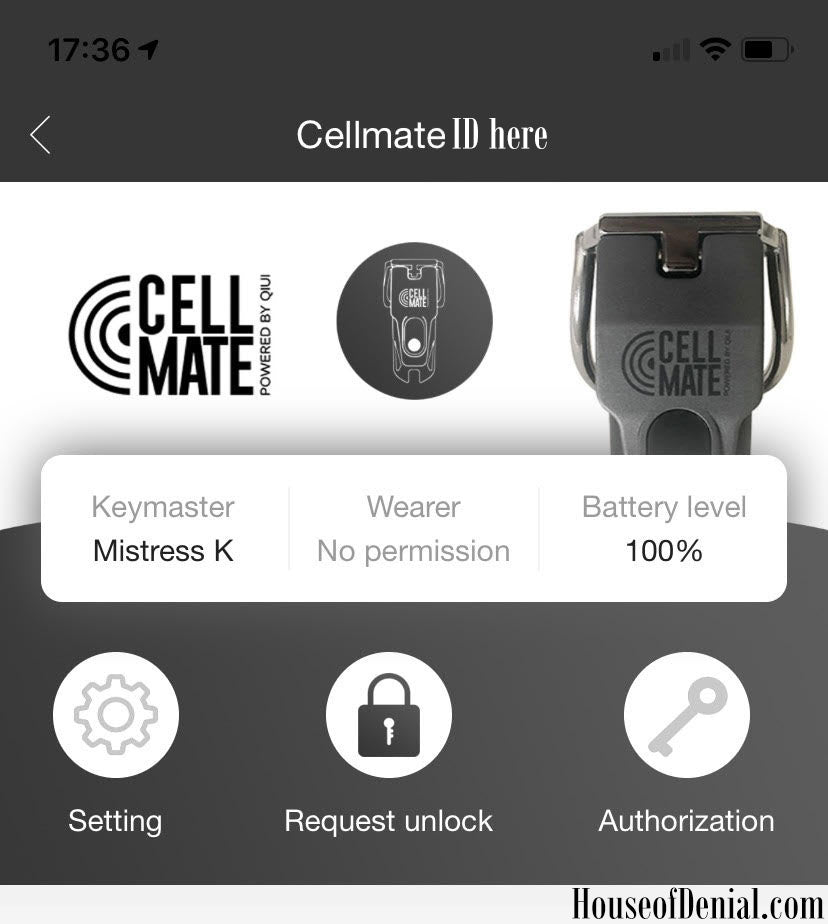
Mistress K and I were incredibly excited when we learnt that the Cellmate chastity device was available and immediately purchased some stock. We’ve tested the cage and app for a week or so in total and we’re really impressed.
The cage is comfortable to wear, very lightweight but robust and will last for a while. The regular size fits well, though a smaller cage would be ideal. Currently this isn’t available, but we’re going to advise the manufacturers that this would be very popular. The rings are comfortable and sit well against my body.
The app is obviously the thing that peaked our interest. It’s not perfect by any means, but the technology works. Before locking the cage to Her cock we thoroughly tested the app and locking facility. Let’s be honest, you really don’t want to slide the lock shut before knowing it can (at some point) be removed. We tested the app on our phones in the same room then from a distance (miles away in a different city) and both times it worked perfectly.
With a few tweaks to the app that I’m sure will come in time this is a fantastic chastity device that will potentially change how keyholders control their submissives. It’s particularly interesting for online keyholders or for those of you out there that are in long distance relationships.
The only thing that I’ll miss is seeing the key hanging around the neck of Mistress K. We’ve discussed the idea of getting my Cellmate ID engraved on a key for Her to wear so that the visual stimulation it drives isn’t lost.
Double thumbs up from me. I’m very happy with it so far and will come back to update this review when we have more experience with the kit.
The future
This guide is a work in progress. We’ve had the Cellmate for a few weeks at the time of publishing this post and I’m sure there’s still much to learn.
If there are any updates to the app that releases new features we’ll come back and add more information to this page.
If you’ve purchased a Cellmate from us or elsewhere and would like to offer any feedback, have questions or want to tell us about your experience so far please do leave a message in the comments box below. Also, if you’d like to see any new features added to the app, a different size cage or ring, please add a comment below and we’ll pass on the information we receive directly to the manufacturers. Together we hope to make improvements to this device and put out a product that we can all enjoy.
Our Current Position
Here at the House of Denial, we stopped offering the Cellmate in late 2020. We mentioned why in our comment section below and you may already understand why if you saw the global news stories about the Cellmate at this time.
If you aren’t aware, flaws in the design of the app came to light in late 2020 which were highlighted by Pen Test Partners who tried to work with Qiui to resolve these. We also tried to escalate the security concerns from PTP and other issues our customers had reported to us to Qiui. Unfortunately as they failed to address the concerns, we didn’t feel we could sell the device with such risks present.
There was a second version of the Cellmate released that included new functionality including a ‘zapping’ feature. We have no experience of using Version 2 or Version 3 of the device or the Qiui app since version 13.3.1 as mentioned in the review.
If you do decide to buy a Cellmate from another retailer, we would advise you research the device so you understand the security concerns at the time.
What alternatives do you suggest?
I'm glad you asked and you should have if you didn't! All these years later I'm still pretty annoyed at how the failed Cellmate turned out. I haven't kept up to date with anyone who uses a more modern version. Maybe it's great, but based on our previous experiences with the developers I don't think I care.
So, what's the alternative? I think the concept was great but the execution of the idea was poor. I want a chastity cage that's comfortable and secure. Really, that's about it. Yes, aesthetics come into play but I'm far more concerned about the practical application. Does it fit me properly? Can I wear it comfortably all day and sleep in it overnight? Does the back ring cut in and turn my balls purple? It shouldn't!
My suggestion is to go back to basics. I completely understand that everyone isn't as lucky as me to have a keyholder under the same roof but I can't imagine anything worse than spending most of my next play session doing tech support. "Have you turned it on and off again?!"
If you're looking for a more premium kit to wear that's both comfortable and available in a huge range of sizes to help you find a combination of cage and back ring that will most closely fit your measurements I recommend taking at look at our exclusive 3D printed collection of cock cages. The collection is called Olympus and we're working on new designs daily. They're made of feather light ultra premium nylon material, which is also incredibly strong, and they're post processed to be velvety smooth to the touch. Oh, and they're super discreet when worn under clothing, unlike the Cellmate. You're welcome!
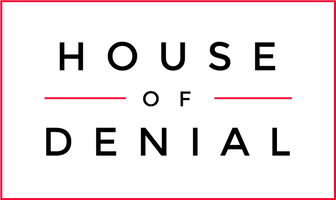
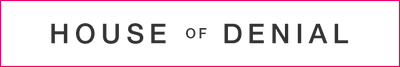

Comments
Sissy Hollyanne:
I was given the rechargable/shocking version. Shock is barely detectable. There’s a hardcore mode that can be accessed after the Master has been in control for 30 days. I don’t know how strong the socks are for this mode.
Nov 09, 2024
James Marshall:
I’m one of suckers that bought the new improved version . Right now I couldn’t even tell you how it works because I’ve been for days trying to get the app to work right biggest waste of $100 I’ve ever spent in the worst part is I read all the reviews and bought it anyway and if I did get it to work. there’s no way in hell I trusted enough to put my private parts on it. at the very least, the manufacture of this items office should be firebombed. But that’s just my two. Cents.
Nov 09, 2024
Mistress K:
Hi RB,
Unfortunately we agree. The concept is brilliant, but the execution is poor. We stopped selling the original Cellmate after the original app issues came to light. We lost all faith in the manufacturer and refuse to sell the product.
Good luck to anyone who does end up buying one, but in our opinion we wouldn’t recommend it to our customers.
Apr 27, 2022
RB:
It looks to me that the “2.0” version has the exact same basic problem as the original: You can pick or bypass the lock in 3 seconds. The perfect chastity device (which doesn’t really exist) is one that you absolutely cannot remove yourself, but the CellMate is a such a fun gimmick that I’d give it a pass if it was just difficult to remove. But, it isn’t.
The same two basic hacks work just as they did before – I won’t mention them in case anyone has bought this thing and doesn’t want to have their fun spoiled. Even if there were a way to DIY modify the device to make it reasonably secure, I’d give it a thumbs-up, but I don’t know if that’s possible. Probably not.
I love the concept, but the device is trash.
Apr 27, 2022
Jim Ledgerwood:
My wife is awaiting the arrival of a cellmate 2 device. The literature is very sketchy on the shock feature (severity/options) and on GPS tracking. Curious if you have tested this device. Any insights would be appreciated. Thanks
Nov 09, 2024
Mistress K:
Cee,
We’re aware that the Cellmate 2 is currently available to pre-order, but we won’t be reviewing or selling it. We lost complete faith in Qiui, the manufacturer, after the app issues that were widely reported. We tried to work with them to fix some big issues but they failed to do that. Therefore we’re not going to sell it.
Jan 06, 2022
Mistress K:
Terry,
I’m not aware that it can be (at the time of writing this at least), but I recommend contacting the company directly to ask this.
Jan 06, 2022
Cee:
Cellmate 2 is out. It claims to now be rechargeable, have a zapping ability, and better overall design.
There is no mention of increased security or a manual way of unlocking in the event of some kind of failure, hack, or emergency.
It does mention waterproofing, but flip flops between saying IP6 and IP7.
There are questions of how much you can trust the device master not to use the shock feature during high risk moments, ie during driving.
When might you review the Cell Mate 2 ?
Jan 06, 2022
Terry Bolden:
Can the Keyholder QIUI App be installed on a PC?
Jan 06, 2022
Elle:
I definitely wish there was a way to unlock it when using the timer. The directions say to stop wearing it immediately if the area becomes irritated, but you can’t do that using the timer. And perhaps I am missing something, but I don’t see a way, as a key holder, to use it without having to use the timer. I’d like the ability to lock it without using a timer and to unlock whenever I need to. I worry about having to use bolt cutters on it in an emergency in order to get it off.
Nov 09, 2024
Leave a comment